前言
波浪效果需求可能在日常工作中会遇到,实现方法也很多,可以用Svg,也可以用Canvas,但是今天主要想实现的方法是通过Css来完成。

那Css怎么完成这种看似非常难实现的效果呢,其实用的是偏hack的办法,让我慢慢向你解释。
- 首先这是一个正常的圆。
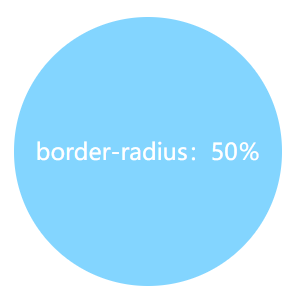
- 然后我们给它加点圆角。
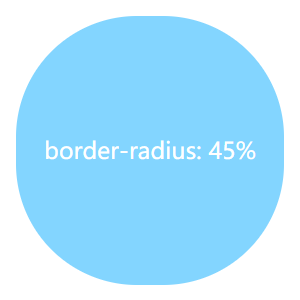
- 我们再加点动画让它转起来
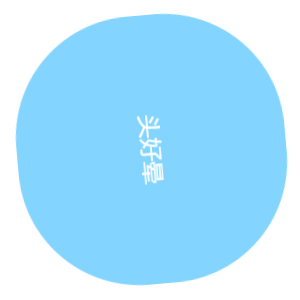
大家仔细看边缘部分的效果是否就可以用来模拟波浪效果呢,我们再稍加处理就能实现下面的效果:

source code:
body {
position: relative;
min-height: 100vh;
background-color: #76daff;
overflow: hidden;
}
body:before,
body:after {
content: "";
position: absolute;
left: 50%;
min-width: 300vw;
min-height: 300vw;
background-color: #fff;
-webkit-animation-name: rotate;
animation-name: rotate;
-webkit-animation-iteration-count: infinite;
animation-iteration-count: infinite;
-webkit-animation-timing-function: linear;
animation-timing-function: linear;
}
body:before {
bottom: 15vh;
border-radius: 45%;
-webkit-animation-duration: 10s;
animation-duration: 10s;
}
body:after {
bottom: 12vh;
opacity: .5;
border-radius: 47%;
-webkit-animation-duration: 10s;
animation-duration: 10s;
}
@-webkit-keyframes rotate {
0% {
-webkit-transform: translate(-50%, 0) rotateZ(0deg);
transform: translate(-50%, 0) rotateZ(0deg);
}
50% {
-webkit-transform: translate(-50%, -2%) rotateZ(180deg);
transform: translate(-50%, -2%) rotateZ(180deg);
}
100% {
-webkit-transform: translate(-50%, 0%) rotateZ(360deg);
transform: translate(-50%, 0%) rotateZ(360deg);
}
}
@keyframes rotate {
0% {
-webkit-transform: translate(-50%, 0) rotateZ(0deg);
transform: translate(-50%, 0) rotateZ(0deg);
}
50% {
-webkit-transform: translate(-50%, -2%) rotateZ(180deg);
transform: translate(-50%, -2%) rotateZ(180deg);
}
100% {
-webkit-transform: translate(-50%, 0%) rotateZ(360deg);
transform: translate(-50%, 0%) rotateZ(360deg);
}
}其实就是利用不规则圆角的圆旋转的边缘再隐藏超出容器的部分,就能形成波浪效果的假象,下面我们补全代码:
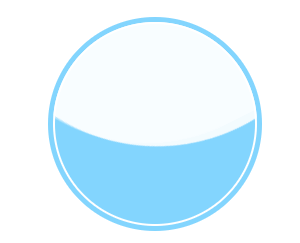
source code:
//style
.container {
position: absolute;
width: 200px;
height: 200px;
padding: 2px;
border: 5px solid #76daff;
top: 50%;
left: 50%;
-webkit-transform: translate(-50%, -50%);
transform: translate(-50%, -50%);
border-radius: 50%;
overflow: hidden;
}
.wave {
position: relative;
width: 200px;
height: 200px;
background-color: #76daff;
border-radius: 50%;
}
.wave::before,
.wave::after {
content: "";
position: absolute;
width: 400px;
height: 400px;
top: 0;
left: 50%;
background-color: rgba(255, 255, 255, 0.4);
border-radius: 45%;
-webkit-transform: translate(-50%, -70%) rotate(0);
transform: translate(-50%, -70%) rotate(0);
-webkit-animation: rotate2 6s linear infinite;
animation: rotate2 6s linear infinite;
z-index: 10;
}
.wave::after {
border-radius: 47%;
background-color: rgba(255, 255, 255, 0.9);
-webkit-transform: translate(-50%, -70%) rotate(0);
transform: translate(-50%, -70%) rotate(0);
-webkit-animation: rotate2 10s linear -5s infinite;
animation: rotate2 10s linear -5s infinite;
z-index: 20;
}
@-webkit-keyframes rotate2 {
50% {
-webkit-transform: translate(-50%, -73%) rotate(180deg);
transform: translate(-50%, -73%) rotate(180deg);
}
100% {
-webkit-transform: translate(-50%, -70%) rotate(360deg);
transform: translate(-50%, -70%) rotate(360deg);
}
}
@keyframes rotate2 {
50% {
-webkit-transform: translate(-50%, -73%) rotate(180deg);
transform: translate(-50%, -73%) rotate(180deg);
}
100% {
-webkit-transform: translate(-50%, -70%) rotate(360deg);
transform: translate(-50%, -70%) rotate(360deg);
}
}
//html
<div class="container">
<div class="wave"></div>
</div>总结
利用Css的transition和animation我们可以做出很多不可思议的动画,唯一限制你的就是你的想象,并且用Css制作出来的动画可以减少资源占用也有很好的流畅度,何乐而不为呢,另外推荐一位大神的博客,本篇文章也借鉴了他的一篇博文,戳这,一起学习一起成长吧!~
